Send a Push Notification
Learn how to send push notifications
Add Notifications Feature
1. Select ‘Features’ in the menu
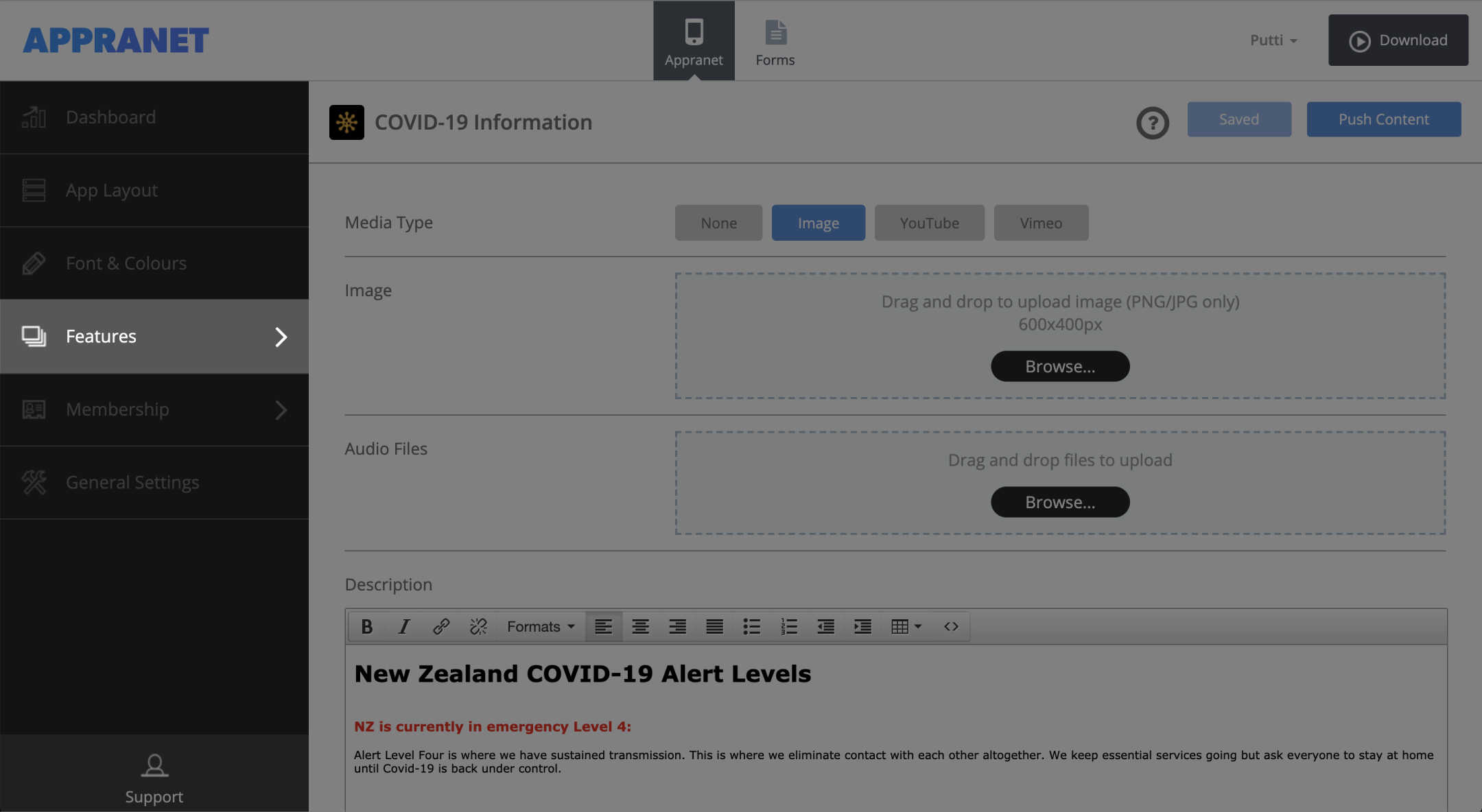
2. Select ‘Manage’
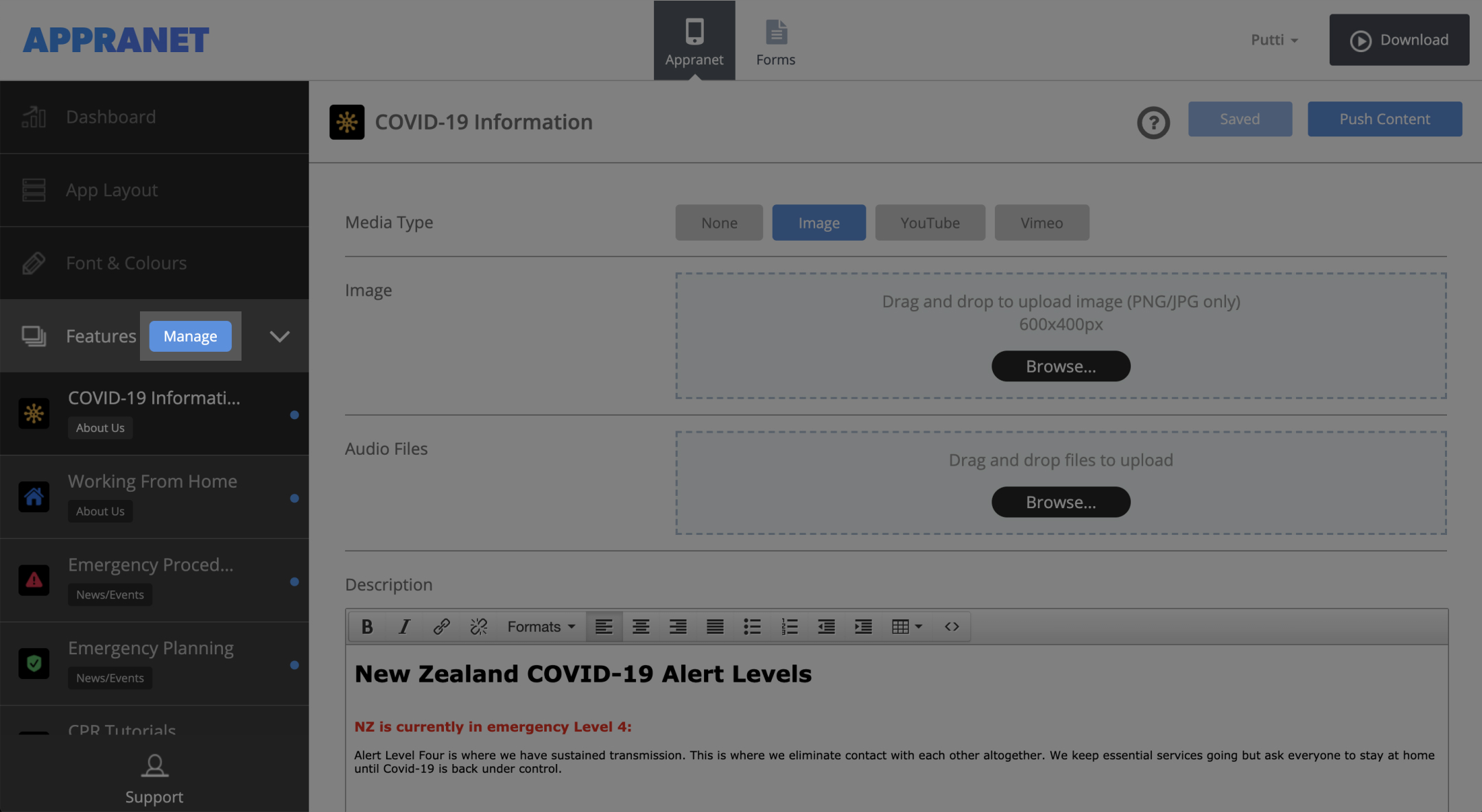
3. Add ‘Notifications’ feature
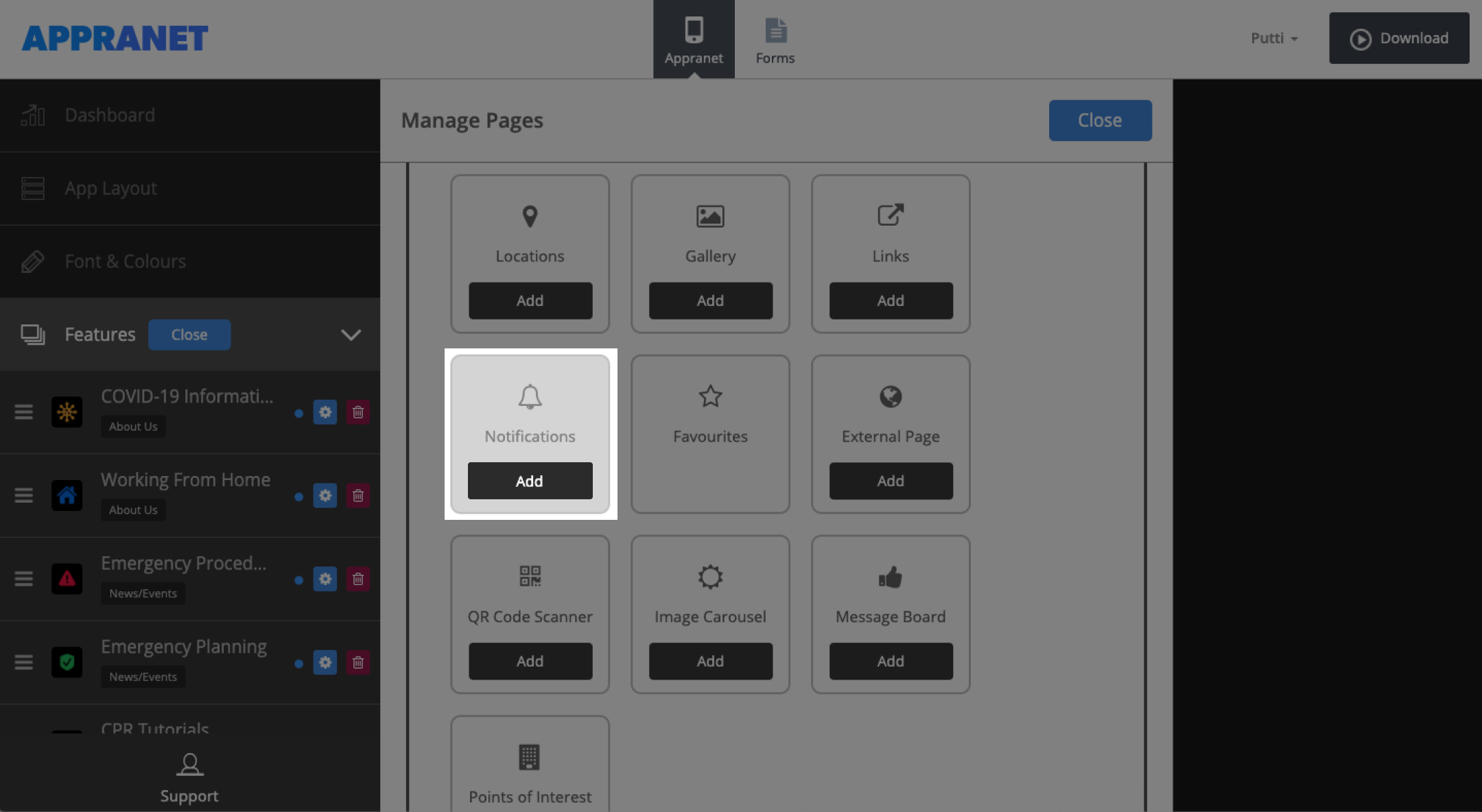
Send General Push Notification
1. Select ‘Notifications’ feature in the Features menu
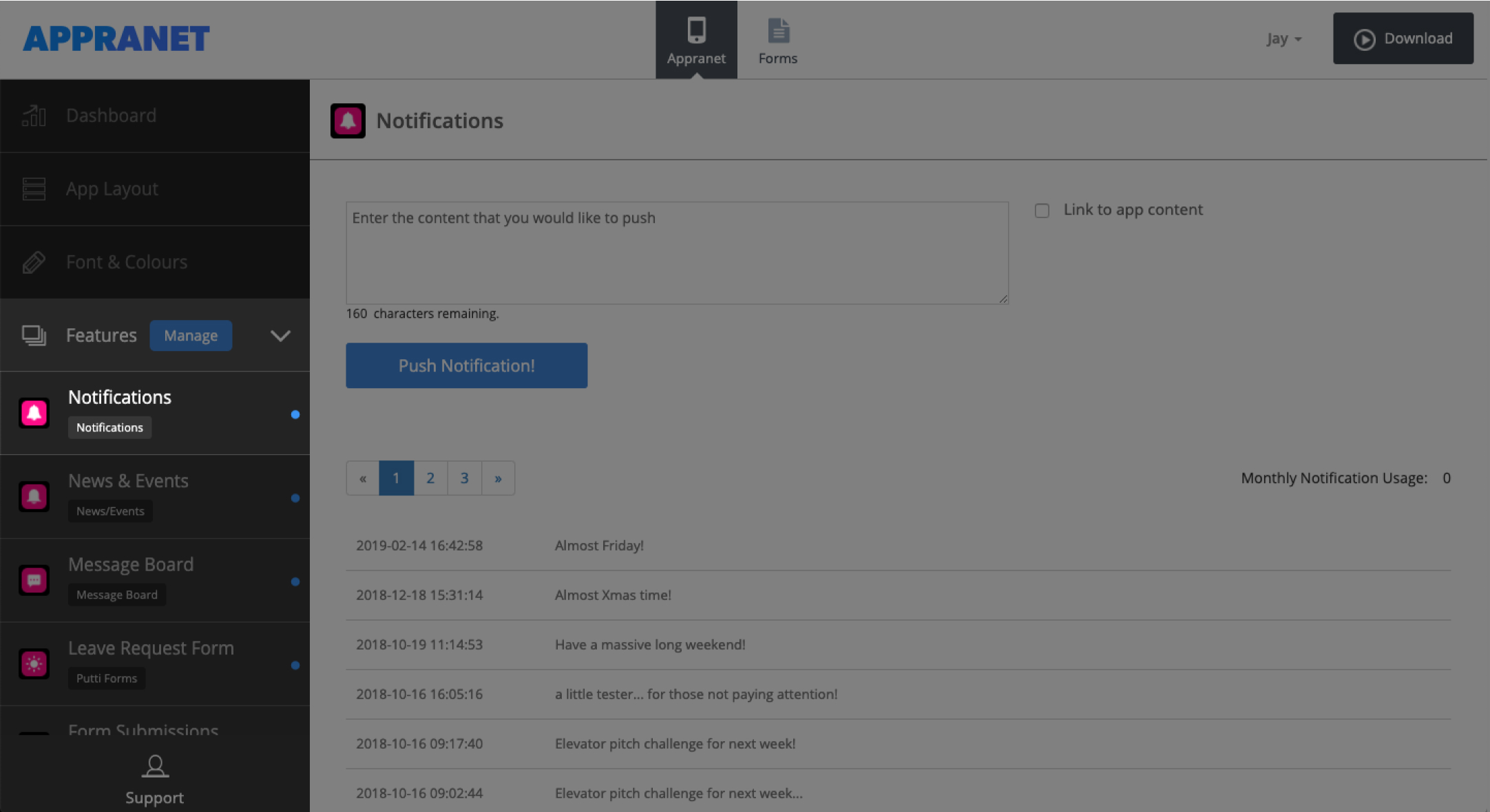
2. Enter notification content
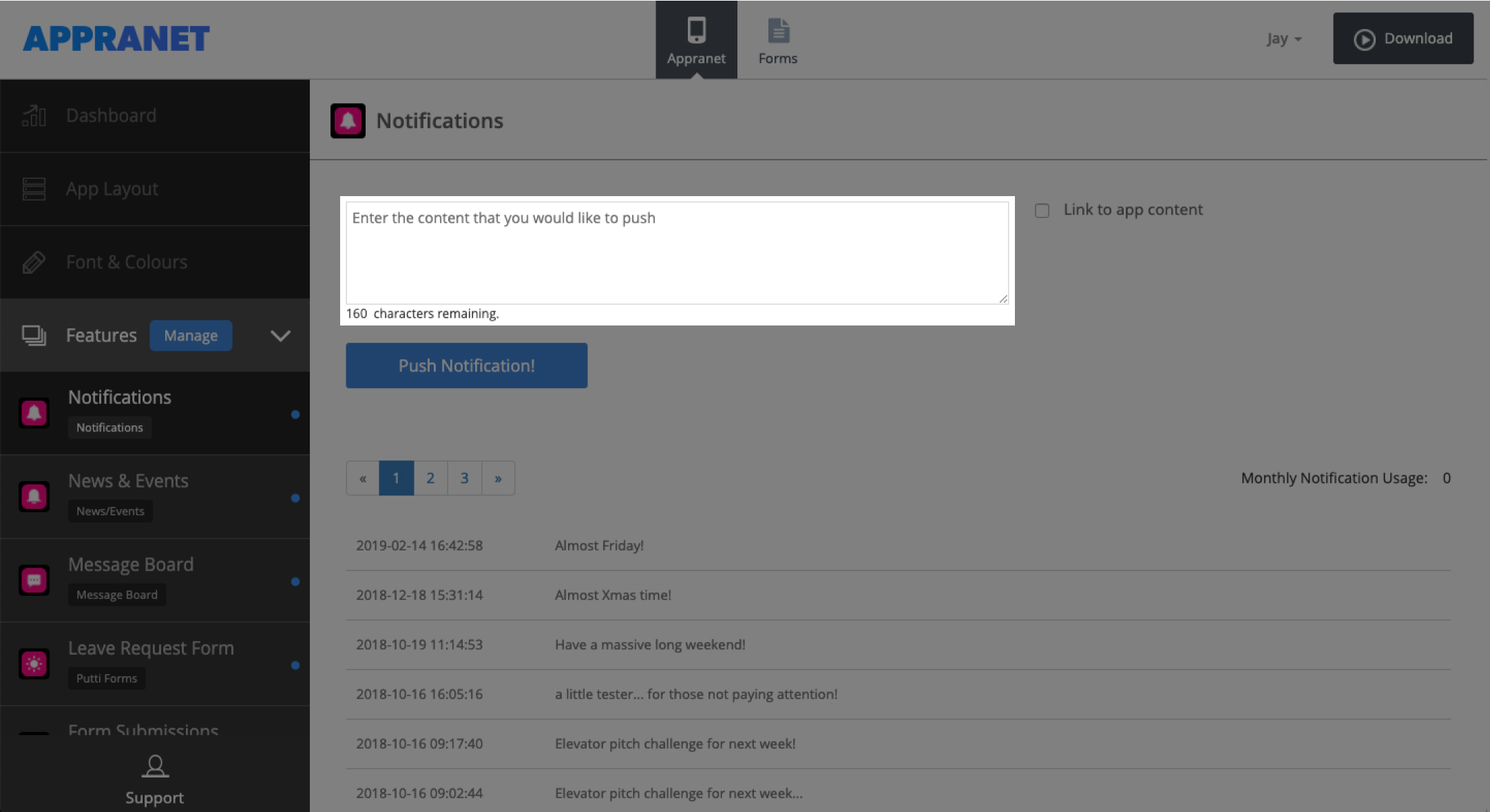
3. Press ‘Push Notification’ to send
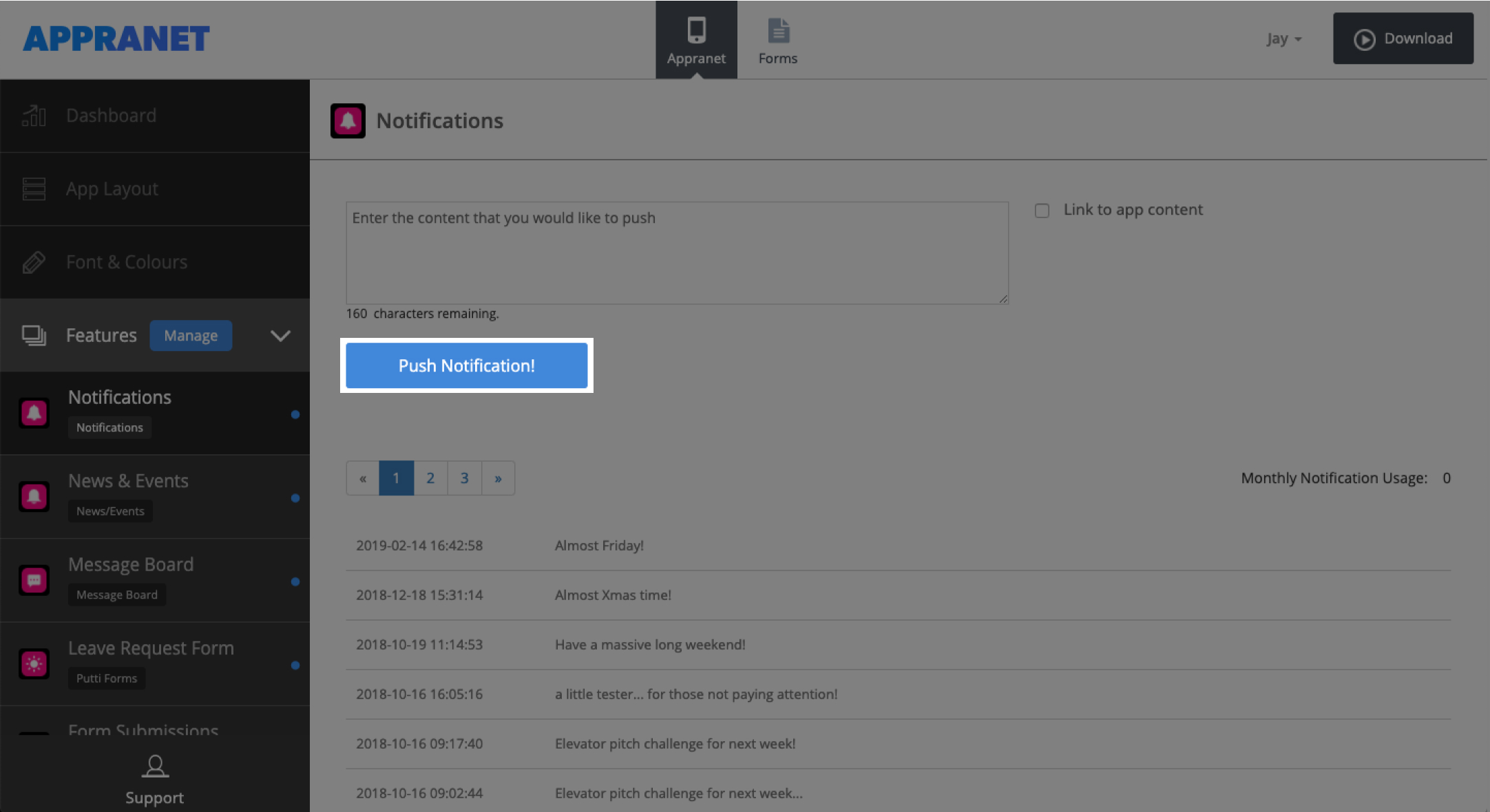
Send link to content Push Notification
1. Select ‘Notifications’ feature in the Features menu
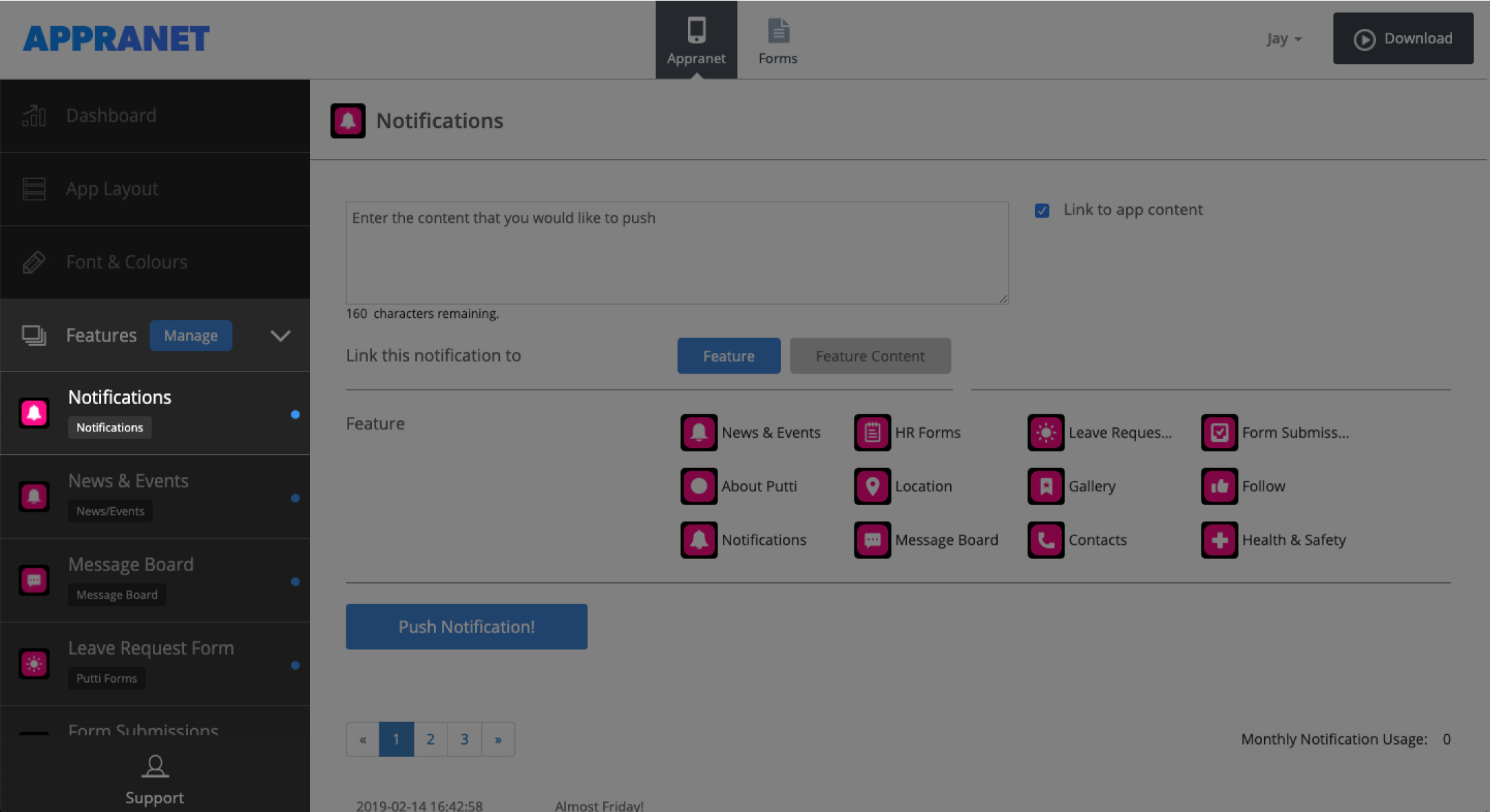
2. Enter notification content
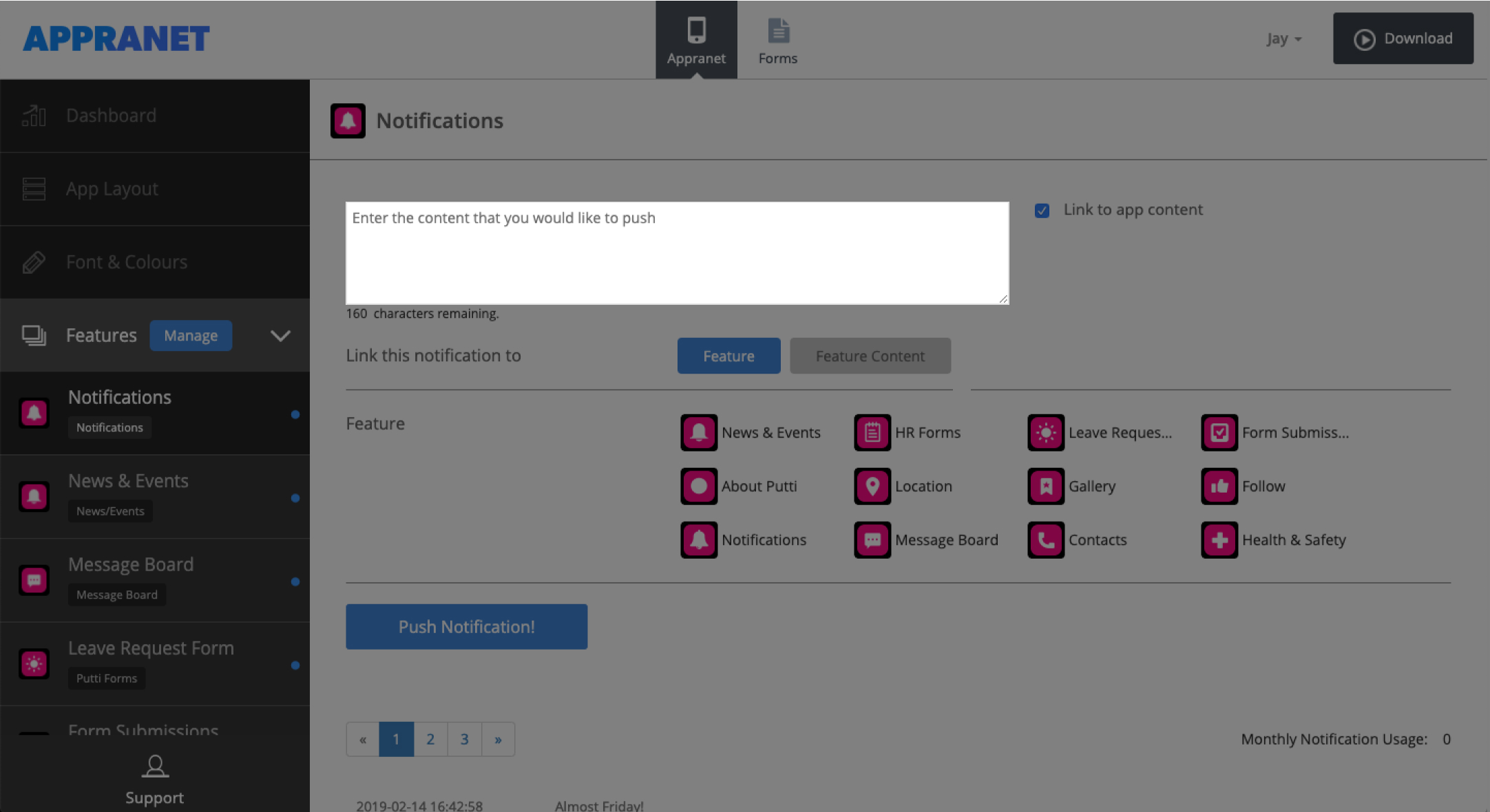
3. Select ‘Link to app content’
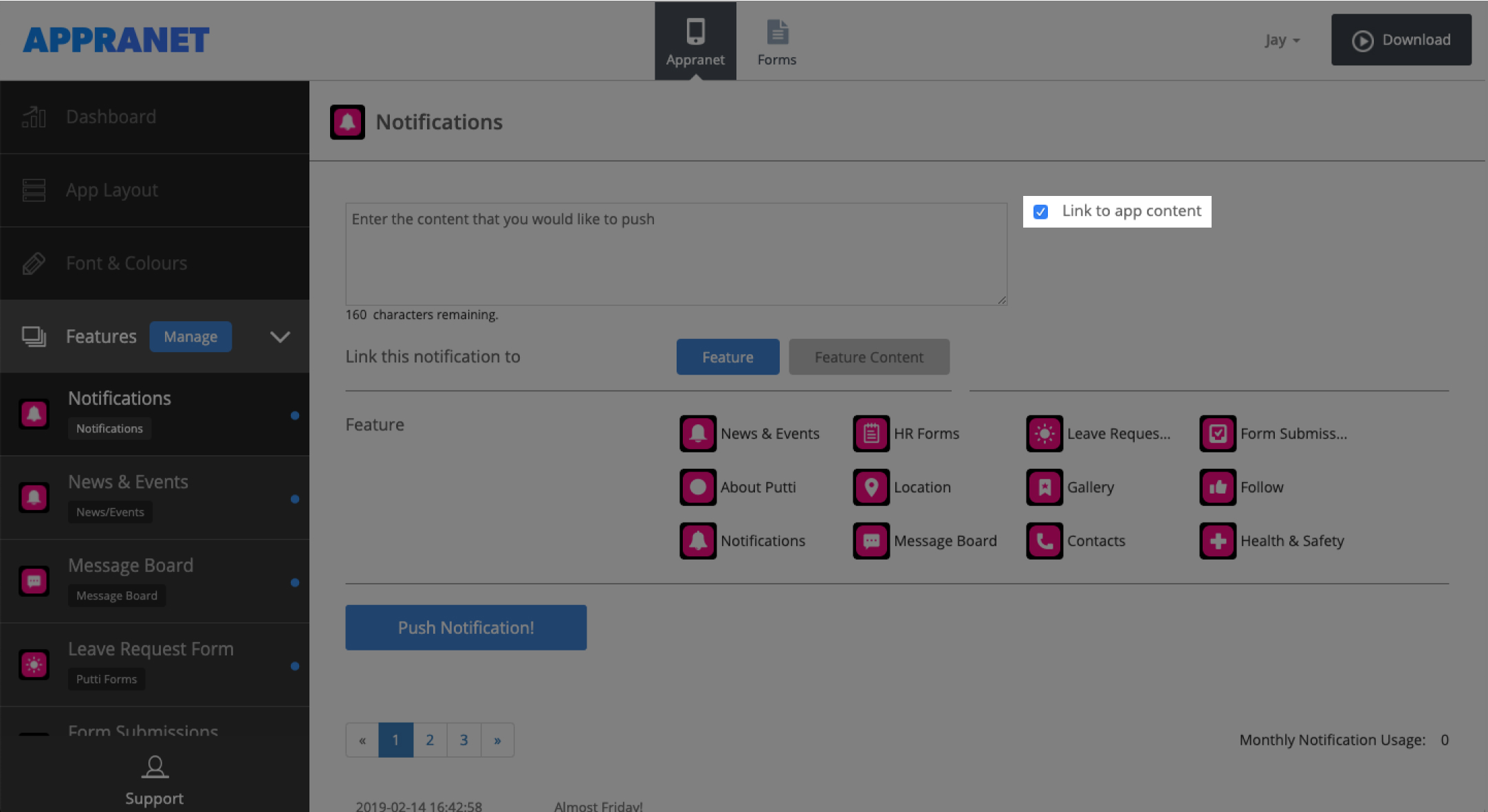
4. Select which ‘Feature’ or ‘Feature Content’ you would like the push notification to go to.
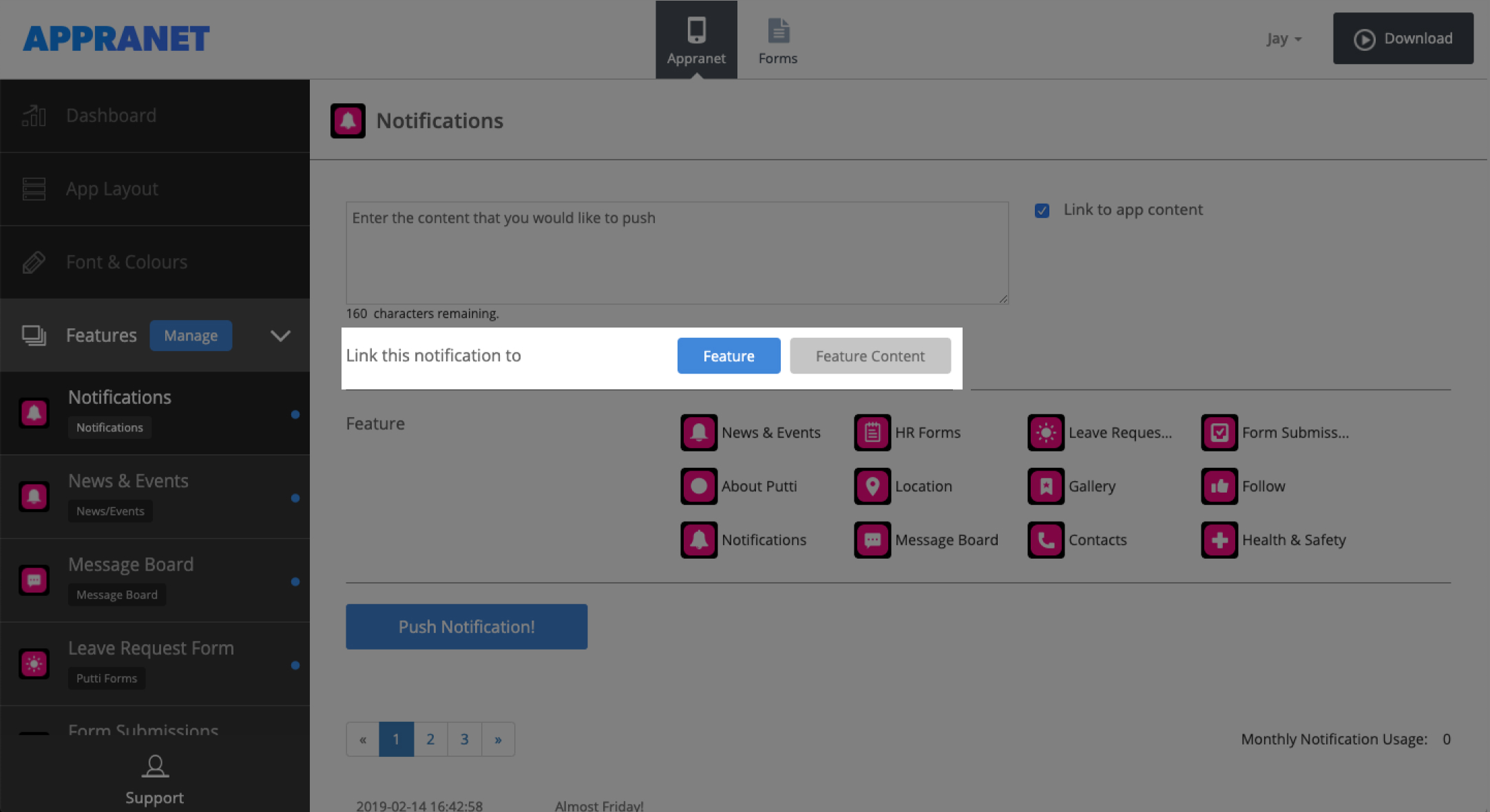
5. Click Push Notification!
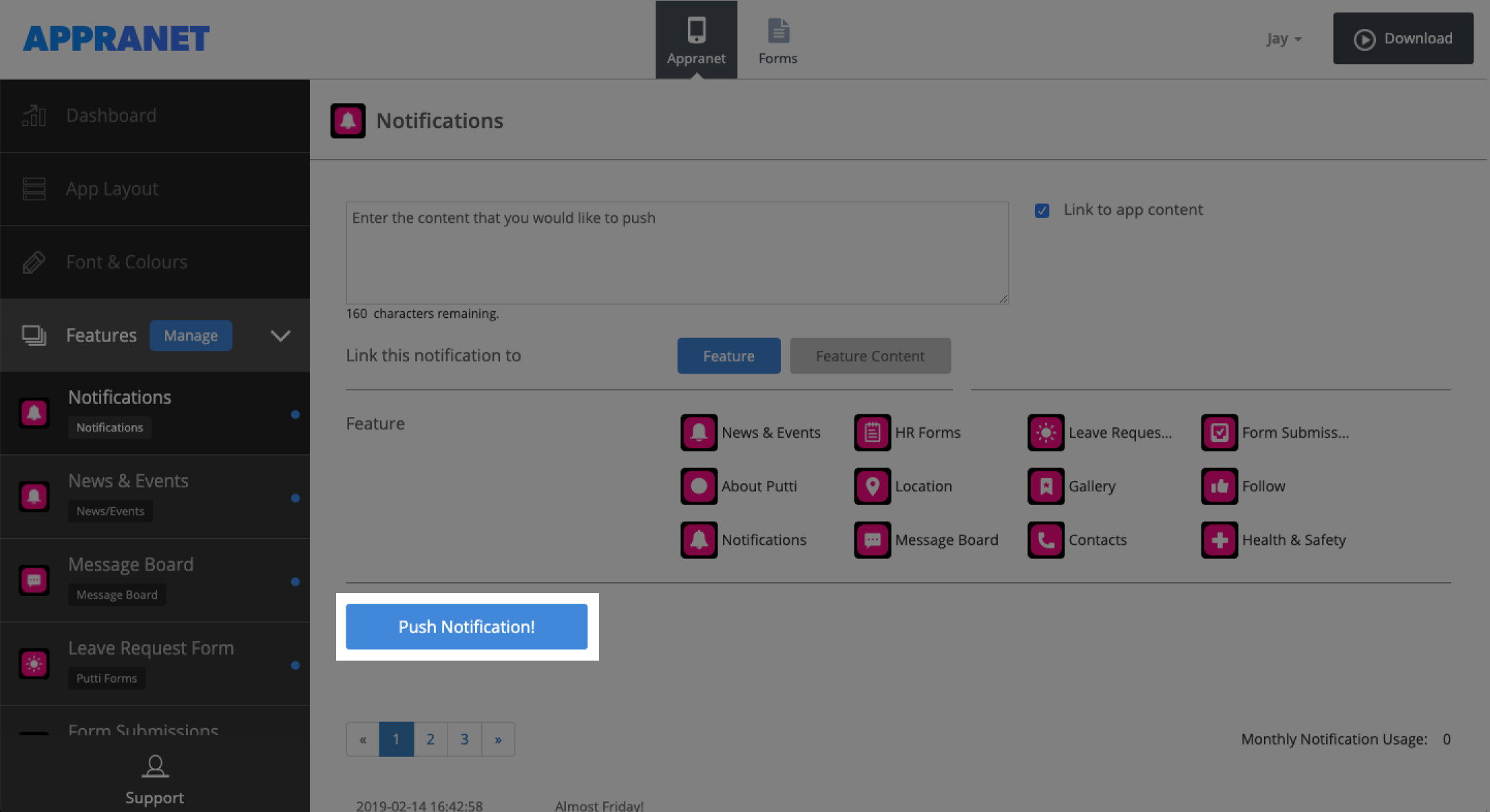
Solutions
Case Studies
Information
Contact
All Rights Reserved. © 2020 Appranet
